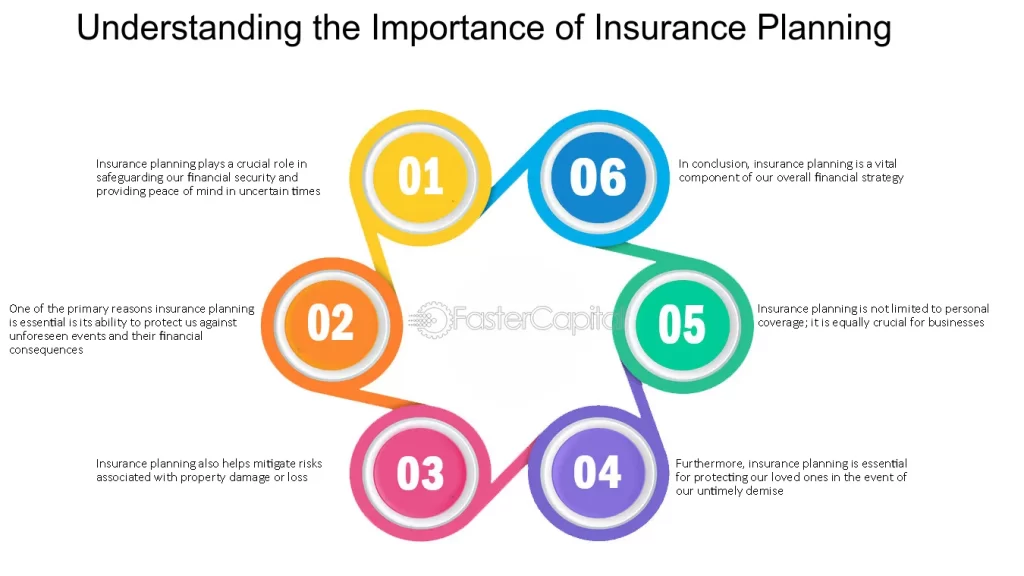To cancel subscriptions you no longer use without being charged a fee, follow these steps
1. Review your subscriptions
Take some time to go through your bank statements or credit card bills to identify all the subscriptions you currently have. Make a list of the ones you no longer use or need.
2. Check cancellation policies
Visit the websites or contact customer support for each subscription service you wish to cancel. Look for their cancellation policies and procedures. Some subscriptions may require you to cancel a certain number of days before the next billing cycle to avoid being charged.
3. Cancel online
Many subscription services provide an option to cancel directly through their website or mobile app. Log in to your account, navigate to the subscription settings, and look for a cancellation option. Follow the prompts to cancel your subscription.
4. Contact customer support
If you can’t find a cancellation option online, reach out to the subscription service’s customer support. They can guide you through the cancellation process or cancel it for you. Be prepared to provide necessary information, such as your account details or subscription ID.
5. Send a written cancellation request
For subscriptions that don’t offer online cancellation, send a written cancellation request via email or regular mail. Include your account details, subscription ID, and a clear statement requesting cancellation. Keep a copy of the request for your records.
6. Monitor your bank statements
After canceling, keep an eye on your bank statements or credit card bills to ensure you’re no longer being charged. If you notice any continued charges, contact the subscription service immediately to resolve the issue.
7. Set reminders
To avoid forgetting about subscriptions in the future, set reminders on your calendar or phone to review your subscriptions periodically. This will help you identify any unused or unnecessary subscriptions and cancel them promptly.
Remember, it’s essential to cancel subscriptions in a timely manner to avoid being charged for the next billing cycle.